I can die a happy man now, knowing that we've made great strides in 3D puddle technology.Crater Creator wrote:3D puddle
Mr. Project DX
Last edited by Dis on May 29th '11, 23:56, edited 1 time in total.
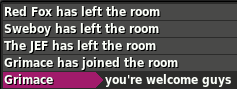
function rate() { x = document.getElementsByClassName('current-rating'); for (var i in x) { x.style.cssText = "width: 25px"; x.innerHTML = "Currently 1/5 Stars."; } }
if (document.URL != "http://www.simplici7y.com/reviews") window.onload = rate;
I appreciate your input. The 3D puddle is surprisingly easy to pull off, and could possibly be improved, especially if it is possible to effect a reflective illusion to give it a sheen.Crater Creator wrote:The 3D puddle you posted a while ago looks fanstastic; it's a big step up from the 2D sprite, and I hope people working on scenery replacements for the original games see this.
The light bulb itself is a very nice effect. The translucency of the paper shade is hard to notice. I expect a light like that to actually light up the room when it's on, not glow brightly while the rest of the room stays dark. So making it convincing may be simpler than you're making it out to be.
The detailing on the ATM body is well done. The main body though, the gray and green, need some treatment.
I would give it a slight grain all over, suggesting a hard plastic material. Then I would fake some ambient occlusion, making it darker in the concavities and near the ground. Lastly, I would fake some diffuse highlights. I think when all is said and done, 3D objects in Aleph One will look better with lighting effects baked in, even though they won't be accurate to the specific surroundings, than with no effects at all.
The lamp is a problem right now, because for some reason it does not light properly even without a glow map. I can't figure out why this is, so I posted the plugin, which has all of the relevant files inside of it, and perhaps some investigation by someone more knowledgeable than myself can yield some clues as to why it's not behaving like it should. I had intended for it to work as one would expect, but unfortunately it does not, although my other objects which use glow mapped bloom effects do seem to do as they should. It's a weird problem, so if you want to take a look at it, please download the plugin. I'd appreciate it.
The ATM is something I am proud of, but it's hardly a complete product. I expect that with some time, I can make a more detailed looking mesh that will really look a lot better. I try to conserve the number of polygons I put into each object, so that the engine doesn't get overworked trying to render them all, especially in areas where there will be various 3d objects in view. Bump mapping is definitely the way to go, and the keypad on that ATM is the result of that, which turned out pretty good. As for the texturing, an issue with grain and small detail in textures is that it requires a certain level of care to create a UV map that will make these things fit seamlessly, and with the proper scaling. It's really a matter of effort, which is forthcoming. The other problem is the resolution of the textures themselves. At 1024x1024, most of these look okay, but to get the kind of fine grain you see in a lot of metal and plastic textures, it can be difficult to achieve the desired effect. Again, it gets back to how careful you are with the UV mapping. Just a year ago I hadn't really touched on any of this stuff, and I'm just now becoming proficient with Blender, which is pretty much the best tool I have available to me without paying money. At some point, I suppose I'll figure out texture painting and get good enough with it that I can make some nice lighting effects, but for now I'm just trying to get my ideas into a more tangible form, from which I can improve things as I learn.
To give you an idea of the sources I use for this, here is what is probably the main inspiration for this particular model:
[attachment=4825:tokyo_atm.jpg]
You can see, it's basically the same form concept, but I've abstracted things a bit. The first time I came across an ATM in Japan, I was really blown away. Full color touch screen, and on a lot of these you can pay bills, buy movie, concert, or plane tickets, etc. It's years ahead of the typical ATM I grew up with in America. You might notice there's even an IC reader to the right, for cell phones and cards and such. Given the setting of MPDX, I can really say whatever I want about what kind of technology is involved, and invoke some suspension of disbelief. In general, the idea isn't so much to provide an exact analogue of an actual ATM in Japan, but to provide something that is easily recognizable and understood to be an ATM for the purposes of the game. Still, I can do better in the level of detail, regardless of what exactly is being portrayed.
Here's a rough draft of what a cash register might look like:
[attachment=4826:register.jpg]
It's got two touch screens, and a reader for an IC card, a parody on the popular EDY electronic banking card (wiki), which I really thought was cool. My girlfriend uses one regularly, and it's basically a simple cash card that you can recharge at just about any place that accepts it. Most cell phones in Japan now have an integrated IC system for banking and or transportation fares. I can't imagine that it will be very long before IC based cards catch on in America, as well. But in general, it's one of those futuristic concepts that fit really well into the feel of the MPDX world.
In any case, the use of 3d scenery makes a lot of the detail issues in mapping irrelevant. The 3d windows are a lot easier than to try to go into Weland and accomplish the same thing with polys and transparent sides. There are some issues where they don't render properly in game at certain angles, but as I get a feel for how that occurs, I can tweak things so that the experience is smooth. I think that as I go forward, the whole project will look better and better. It's still a long haul. It's been some time since I started work on MPDX, and I think it will be some time still before I get to a point where I feel satisfied with the groundwork and set out towards bringing the whole thing together, but I feel that it will be worth it.
I appreciate your interest and support in this, and I shall keep working towards something that everyone can enjoy some day.
- Attachments
-
- register.jpg (125.33 KiB) Viewed 15241 times
-
- tokyo_atm.jpg (71.67 KiB) Viewed 15241 times
I think with MML I can put a different texture for each bitmap associated with the puddle sequences, so it should neatly replace the pseudo-random puddle appearance variations as seen with the original bitmaps. It's even better than you thought, right?Dis wrote:I can die a happy man now, knowing that we've made great strides in 3D puddle technology.
I'm still confused. My understanding was that minimum_glow_intensity is the highest light value for a polygon containing a 3d object at which the glow map would be used.
However, I get an almost opposite effect. When I set it at 0.2, for example, the glow map is fully active and blindingly bright in a poly with lights 0. In a poly with lights 20, the glow effect is dim, almost as if the glow mask has been scaled to 0.2. Was I just misreading the description in the documentation, or is there something wrong here? I'm using 1.0b1 here.
So if you set it at 1, it's always active because the highest light value is 1.minimum_glow_intensity: the threshold at which "glowing" images are independent of light levels. Above this threshold, normal lighting calculations are used. (default: 1 -- always light at full intensity)
However, I get an almost opposite effect. When I set it at 0.2, for example, the glow map is fully active and blindingly bright in a poly with lights 0. In a poly with lights 20, the glow effect is dim, almost as if the glow mask has been scaled to 0.2. Was I just misreading the description in the documentation, or is there something wrong here? I'm using 1.0b1 here.
Problem 1: A bug in the model code basically kept muzzle-flash mode active all the time, so models stayed fully lit. Small change in code, but of a really big impact on what you're doing! ![marathon [MFrown]](./images/smilies/2.png) You'll have to wait for the next beta to get working lighting, sorry.
You'll have to wait for the next beta to get working lighting, sorry.
Problem 2: The normal_image file name is wrong in your plugin, so the normal image wasn't loading. This might have to do with the next problem:
Problem 3: The lamp1N.png is 1024x1024, but the mask images are 2048x2048. You can't mix _image and _mask sizes, so the masks were rejected until I resized lamp1N.png to match the others.
After fixing my bug and making those cleanups, things worked as expected, including minimum_glow_intensity. At least the nonsensical results you were seeing weren't your fault!
Problem 2: The normal_image file name is wrong in your plugin, so the normal image wasn't loading. This might have to do with the next problem:
Problem 3: The lamp1N.png is 1024x1024, but the mask images are 2048x2048. You can't mix _image and _mask sizes, so the masks were rejected until I resized lamp1N.png to match the others.
After fixing my bug and making those cleanups, things worked as expected, including minimum_glow_intensity. At least the nonsensical results you were seeing weren't your fault!
- Crater Creator
- Vidmaster
- Posts: 943
- Joined: Feb 29th '08, 03:54
- Contact:
As far as UV mapping goes, are you having trouble getting the results you want, or figuring out what that final result should look like in the first place? If it would help, I could show you how I would UV map your ATM model. here are some props I've done. I would need a 3D file Maya could read.As for the texturing, an issue with grain and small detail in textures is that it requires a certain level of care to create a UV map that will make these things fit seamlessly, and with the proper scaling. It's really a matter of effort, which is forthcoming. The other problem is the resolution of the textures themselves. At 1024x1024, most of these look okay, but to get the kind of fine grain you see in a lot of metal and plastic textures, it can be difficult to achieve the desired effect. Again, it gets back to how careful you are with the UV mapping. Just a year ago I hadn't really touched on any of this stuff, and I'm just now becoming proficient with Blender, which is pretty much the best tool I have available to me without paying money. At some point, I suppose I'll figure out texture painting and get good enough with it that I can make some nice lighting effects, but for now I'm just trying to get my ideas into a more tangible form, from which I can improve things as I learn.
First version of animated water is complete...
[attachment=4828:water.jpg]
Video:
[attachment=4827:WaterDemo.mp4.zip]
[attachment=4828:water.jpg]
Video:
[attachment=4827:WaterDemo.mp4.zip]
- Attachments
-
- water.jpg (376.58 KiB) Viewed 15244 times
-
- WaterDemo.mp4.zip
- (763.24 KiB) Downloaded 368 times
Last edited by Kurinn on May 31st '11, 21:32, edited 1 time in total.
It's a little of both, really. I'm inexperienced. I'd appreciate any advice you can offer.Crater Creator wrote:As far as UV mapping goes, are you having trouble getting the results you want, or figuring out what that final result should look like in the first place? If it would help, I could show you how I would UV map your ATM model. here are some props I've done. I would need a 3D file Maya could read.
FBX should work, right?
[attachment=4829:atm.fbx.zip]
- Attachments
-
- atm.fbx.zip
- (18.51 KiB) Downloaded 350 times
Last edited by Kurinn on May 31st '11, 21:37, edited 1 time in total.
Did you just post a zip of an mp4Kurinn wrote:Video:
That sounds awfully rhetorical, but I must explain that our dear Pfhorums would not allow direct upload of an mp4.Treellama wrote:Did you just post a zip of an mp4
I could have uploaded to youtube and embedded it, I guess? I was too lazy, perhaps.
I must say I appreciate how well the animated textures work. I plan to put a little more work into it, perhaps a better bump map, and such. I am still happy with the results so far.
Last edited by Kurinn on Jun 1st '11, 01:22, edited 1 time in total.
You were overthinking it before, weren't you?Kurinn wrote:I must say I appreciate how well the animated textures work.
- Crater Creator
- Vidmaster
- Posts: 943
- Joined: Feb 29th '08, 03:54
- Contact:
That reminds me, when I was working on EMR I did test out an animated water effect very similar to what you're doing now. All I can find now is the short video of the test in-game.
Now, the ATM model.You should get and use a good UV map template. I've gotten used to this one. A good template lets you see at a glance whether your UVs are mapped out too big or too small, unacceptably stretched, flipped, or cut into too many pieces. Just set it to be the diffuse map while you're UV mapping.Holy cow, do you really need 192 triangles for the cylinders that bolt the two side guards together? That's a rhetorical question - you really don't. A twelve-sided cylinder is more than enough. Most artists wouldn't use more than 8, or they'd fake the knobs on the ends entirely with a bump map. Plus, when a cylinder's going right through one side and out the other, you can just use one long bar instead of two to save more polygons. I re-did that part in 48 triangles.Also check inside your model. I found an extra rectangle at the bottom of the console part parallel to the ground that's just wasting polygons. It's only 2 triangles but they can come back to bite you depending on how you model.The left and right sides of the ATM will look virtually the same, so they can share the same UV mapping.The same goes for the side guards.The side guards have two big flat faces and a bunch of really small perpendicular faces. So I start with a planar mapping on the big faces, and pull out one side to be slightly larger than the other. This way there's some UV space dedicated to the tiny faces. One big face of the side guard has a little more UV space than the other, but who cares.The bottom part of the console gets the same treatment: it's mostly flat, so start with a planar mapping, and then push in the two recessed rectangles so the perpendicular indentation faces get some UV space.The top part of the console is closest to a cylinder, so start with a cylindrical mapping.Make a separate planar mapping for the main screen, since this is more important and thus needs more pixels than the surroundings.You'll usually have a few oddball pieces left over that don't fit nicely. Usually the UV's for these bits aren't very important; they can even overlap, so long as they're at the same general scale. These bits can be shoved anywhere you have room in the UV map.Once every piece is accounted for, the challenge is to arrange the pieces in UV space as compactly as possible. The less unused space, the more texels you're using to texture the model. Note I ended up rotating the sideguards, so the numbers in the UV template are sideways, but this is okay and it allows the UV bit to be bigger.Place geometrically adjacent pieces adjacent in UV space when possible to make the texture seamless. Merge the UVs to eliminate seams entirely.That's the quick-and-dirty, crash course version. End result:
[attachment=4830:ATM.jpg][attachment=4831:UV_map.jpg]
Now, the ATM model.You should get and use a good UV map template. I've gotten used to this one. A good template lets you see at a glance whether your UVs are mapped out too big or too small, unacceptably stretched, flipped, or cut into too many pieces. Just set it to be the diffuse map while you're UV mapping.Holy cow, do you really need 192 triangles for the cylinders that bolt the two side guards together? That's a rhetorical question - you really don't. A twelve-sided cylinder is more than enough. Most artists wouldn't use more than 8, or they'd fake the knobs on the ends entirely with a bump map. Plus, when a cylinder's going right through one side and out the other, you can just use one long bar instead of two to save more polygons. I re-did that part in 48 triangles.Also check inside your model. I found an extra rectangle at the bottom of the console part parallel to the ground that's just wasting polygons. It's only 2 triangles but they can come back to bite you depending on how you model.The left and right sides of the ATM will look virtually the same, so they can share the same UV mapping.The same goes for the side guards.The side guards have two big flat faces and a bunch of really small perpendicular faces. So I start with a planar mapping on the big faces, and pull out one side to be slightly larger than the other. This way there's some UV space dedicated to the tiny faces. One big face of the side guard has a little more UV space than the other, but who cares.The bottom part of the console gets the same treatment: it's mostly flat, so start with a planar mapping, and then push in the two recessed rectangles so the perpendicular indentation faces get some UV space.The top part of the console is closest to a cylinder, so start with a cylindrical mapping.Make a separate planar mapping for the main screen, since this is more important and thus needs more pixels than the surroundings.You'll usually have a few oddball pieces left over that don't fit nicely. Usually the UV's for these bits aren't very important; they can even overlap, so long as they're at the same general scale. These bits can be shoved anywhere you have room in the UV map.Once every piece is accounted for, the challenge is to arrange the pieces in UV space as compactly as possible. The less unused space, the more texels you're using to texture the model. Note I ended up rotating the sideguards, so the numbers in the UV template are sideways, but this is okay and it allows the UV bit to be bigger.Place geometrically adjacent pieces adjacent in UV space when possible to make the texture seamless. Merge the UVs to eliminate seams entirely.That's the quick-and-dirty, crash course version. End result:
[attachment=4830:ATM.jpg][attachment=4831:UV_map.jpg]
- Attachments
-
- UV_map.jpg (86.58 KiB) Viewed 15244 times
-
- ATM.jpg (23.6 KiB) Viewed 15244 times
- Not Invented Here
- Born on Board
- Posts: 45
- Joined: Jul 19th '11, 22:19
- Contact:
Picking up where I left off...
Hey! It's Kurinn. I might have mentioned this somewhere, but my iMac's HD ate itself, and the email I was using for my account had gone stale. So, Kurinn = Not Invented Here.
So, to explain further, I've found an acceptable diagram which will explain the current state of MPDX.
[attachment=5692:Screen_s...42.10_AM.png]
Yes, it's horrible.
I'm starting from scratch. Well, almost.
It's been a long time since I started this project. When I was living in Japan as an exchange student years ago, I thought that it would be a great setting for an outlandish scenario. Most of the (urbanized) country is built with right angles, with concrete and metal in prefabricated buildings.
Over time, I felt like I was just spinning off in weird directions, focusing too much on one thing or the other. By the time the whole thing puttered out, I was playing with 3d scenery and felt somewhat overwhelmed. Meanwhile, I had moved back home to complete my degree, and I found that all this fun wasn't helping the other parts of my life. So, I gave up.
Now, looking back on all of the accumulated junk from the project, a whopping 1.6 GB of textures, high-res photos, 3d models, buggy LUA scripts, and a few maps, I've felt like I wanted to finish what I started.
What am I trying to do? I want to create a story which only goes as far as the player is willing to follow. Clearly, if I wanted to create some kind of sandbox this wouldn't be suited to Marathon. However, I think that part of the fun I always enjoyed with Marathon was to explore and piece together the plot from terminals. Splattering stuff with rockets and the challenge of not dying was just as important. Puzzles, especially those involving lava, are just as important. I suppose all that MPDX would really hope to change is the setting.
Getting all tied up in the RPG stuff probably stems from how much I enjoyed Pathways Into Darkness. Perhaps I wanted to bring Pathways and Marathon into one bag? Maybe I just got too enthused with what LUA can do now. I think it's still a nice element so long as it doesn't become a chore to manage items.
So, anyway, I'm giving this one more go. A lot of people helped or tried to help over the time I was originally engrossed in the project. Especially with the weapons, which was something I needed help with. I had weapons, but the stumbling point there was the physics models. Editing those was a hassle, to be certain. However, now that we have better tools, I think it shouldn't be a problem.
If anyone is still interested in Mr. Project DX, I'd really hope to hear it. I'm not sure how much time I can push into the project right now, but I want to at least try to build something that excites people. I'm also not sure how many people are even still here. I'd like to hear something if anyone still wants to help out.
Anyhow, that's what I had to say. Here's some content. I modeled a better ATM. I figured since I left off there, I might as well pick it back up and see what I can do. (Edit: Also Vending Machine!)
[attachment=5693:Screen_s...08.09_PM.png] [attachment=5694:Screen_s...33.10_PM.png]
Hey! It's Kurinn. I might have mentioned this somewhere, but my iMac's HD ate itself, and the email I was using for my account had gone stale. So, Kurinn = Not Invented Here.
So, to explain further, I've found an acceptable diagram which will explain the current state of MPDX.
[attachment=5692:Screen_s...42.10_AM.png]
Yes, it's horrible.
I'm starting from scratch. Well, almost.
It's been a long time since I started this project. When I was living in Japan as an exchange student years ago, I thought that it would be a great setting for an outlandish scenario. Most of the (urbanized) country is built with right angles, with concrete and metal in prefabricated buildings.
Over time, I felt like I was just spinning off in weird directions, focusing too much on one thing or the other. By the time the whole thing puttered out, I was playing with 3d scenery and felt somewhat overwhelmed. Meanwhile, I had moved back home to complete my degree, and I found that all this fun wasn't helping the other parts of my life. So, I gave up.
Now, looking back on all of the accumulated junk from the project, a whopping 1.6 GB of textures, high-res photos, 3d models, buggy LUA scripts, and a few maps, I've felt like I wanted to finish what I started.
What am I trying to do? I want to create a story which only goes as far as the player is willing to follow. Clearly, if I wanted to create some kind of sandbox this wouldn't be suited to Marathon. However, I think that part of the fun I always enjoyed with Marathon was to explore and piece together the plot from terminals. Splattering stuff with rockets and the challenge of not dying was just as important. Puzzles, especially those involving lava, are just as important. I suppose all that MPDX would really hope to change is the setting.
Getting all tied up in the RPG stuff probably stems from how much I enjoyed Pathways Into Darkness. Perhaps I wanted to bring Pathways and Marathon into one bag? Maybe I just got too enthused with what LUA can do now. I think it's still a nice element so long as it doesn't become a chore to manage items.
So, anyway, I'm giving this one more go. A lot of people helped or tried to help over the time I was originally engrossed in the project. Especially with the weapons, which was something I needed help with. I had weapons, but the stumbling point there was the physics models. Editing those was a hassle, to be certain. However, now that we have better tools, I think it shouldn't be a problem.
If anyone is still interested in Mr. Project DX, I'd really hope to hear it. I'm not sure how much time I can push into the project right now, but I want to at least try to build something that excites people. I'm also not sure how many people are even still here. I'd like to hear something if anyone still wants to help out.
Anyhow, that's what I had to say. Here's some content. I modeled a better ATM. I figured since I left off there, I might as well pick it back up and see what I can do. (Edit: Also Vending Machine!)
[attachment=5693:Screen_s...08.09_PM.png] [attachment=5694:Screen_s...33.10_PM.png]
- Attachments
-
- Screen_shot_2012_08_08_at_7.33.10_PM.png (22.21 KiB) Viewed 15242 times
-
- Screen_shot_2012_08_08_at_6.08.09_PM.png (16.44 KiB) Viewed 15242 times
-
- Screen_shot_2011_05_28_at_12.42.10_AM.png (289.28 KiB) Viewed 15242 times
Last edited by Not Invented Here on Aug 8th '12, 23:34, edited 1 time in total.
- Not Invented Here
- Born on Board
- Posts: 45
- Joined: Jul 19th '11, 22:19
- Contact:
Just going to leave these here...
[attachment=5744:gtfo.png]
[attachment=5745:sketchy.png]
[attachment=5744:gtfo.png]
[attachment=5745:sketchy.png]
- Attachments
-
- sketchy.png (2.14 MiB) Viewed 15249 times
-
- gtfo.png (2.67 MiB) Viewed 15248 times
I always love seeing screenshots of your work Kurinn. Though I'll have to withhold the excessive flattery I would normally give in the hopes of starving your ego so you post more. 
I'm concerned people aren't going to appreciate the level of detail you have in those two very bland-looking pictures.
For instance: we all know what a parking lot should look like in a brick courtyard by a brick building, and that's what you have, and it's pretty boring and realistic. But the little details are nice: for instance, the sidewalk is exactly three paving stones across (rather than two and a half or three and a half), and the parking spot lines don't actually touch the curb, so either that's a separate texture or some really small polygons. Same goes for the very small indentation where the ladder cover would be sitting normally.
Also, are you using some kind of Lua transition for that ladder well?
For instance: we all know what a parking lot should look like in a brick courtyard by a brick building, and that's what you have, and it's pretty boring and realistic. But the little details are nice: for instance, the sidewalk is exactly three paving stones across (rather than two and a half or three and a half), and the parking spot lines don't actually touch the curb, so either that's a separate texture or some really small polygons. Same goes for the very small indentation where the ladder cover would be sitting normally.
Also, are you using some kind of Lua transition for that ladder well?
- Not Invented Here
- Born on Board
- Posts: 45
- Joined: Jul 19th '11, 22:19
- Contact:
Well, you caught it, so I'm content with that.RyokoTK wrote:I'm concerned people aren't going to appreciate the level of detail you have in those two very bland-looking pictures.
For instance: we all know what a parking lot should look like in a brick courtyard by a brick building, and that's what you have, and it's pretty boring and realistic. But the little details are nice: for instance, the sidewalk is exactly three paving stones across (rather than two and a half or three and a half), and the parking spot lines don't actually touch the curb, so either that's a separate texture or some really small polygons. Same goes for the very small indentation where the ladder cover would be sitting normally.
Also, are you using some kind of Lua transition for that ladder well?
The parking lot textures are actually 3 separate textures. I made one asphalt texture and one bump map for that. I then made two copies of that original texture and overlaid some lines. I lay down a grid of 1x1 WU polys, and it works out like you see.
[attachment=5753:asphaltdemo.jpg]
In all, I have 5 textures for asphalt (2 are just the stripes rotated 90°). This is a vast improvement from the time when I went crazy making up road dividers, full parking brackets, crosswalks, and stop lines. Also the texture looks a little more realistic.
The ladder well will indeed invoke Lua for level transit. Aiming at the ladder (or the hole) will probably cue the hud script to pop a message, and then the action key lets you go on your merry way. Probably will involve a fade to black or something. I haven't gotten into scripting yet. Because of the scale and complexity of some of the levels, and the fact that I'm trying to construct a very nonlinear flow, most level transitions will be mediated through Lua. If I had some way to control the camera, I'd even try to script it to make it look like you're going down the tunnel as it fades. Unfortunately, camera control has always been horribly broken, if I recall correctly.
At some point I may use Lua to create some functionality for ladders in general. I have a lot of things that I want to implement with Lua, but last time I had a go at MPDX, I found that I would get bogged down in either scripting, 3d modeling, texturing, or mapping, and it would feel as though I wasn't really getting anything done. Then I would half-ass stuff just to get it in there, and I'd spend even more time going back and fixing things. I'm trying to be more rigorous in my approach this time, and keep from getting scope drift every time I think up some new great idea. Really, I've found that by mapping first, and then filling in things one at a time, I get better results. I started with a room, added textures, then went outwards from there. I'm not using sub-16th polys everywhere, and relying more on good textures and lighting to give the impression of detail where geometry is lacking. 3d objects help as well, but I have to be careful not to push that too far all at once.
Tonight I made a door, which is an improvement on the previous door, as it now includes a frame. Two separate objects with common origins, and they fit together very nicely. This also allows me to use the previous door mechanics, which uses Lua to rotate the moving object (very smoothly I might add; It's all in the math). It still needs a little work, but again, that's the plan. Concentrate. Concentrate. Concentrate.
[attachment=5754:Screen_s...43.22_PM.png]
Edit: So, added some bump map love to the door. Also made a privacy window (which can be used to imply the presence of a room that is in fact non-existent, thus saving work) which looks pretty good. Here's some more screenshots, since I'm going to sleep.
[attachment=5755:Screen_s...01.34_PM.png]
[attachment=5756:Screen_s...03.05_PM.png]
Bump map + transparency = this (look closely):
[attachment=5757:Screen_s...04.13_PM.png]
- Attachments
-
- Screen_shot_2012_08_29_at_11.04.13_PM.png (979.63 KiB) Viewed 15244 times
-
- Screen_shot_2012_08_29_at_11.03.05_PM.png (1.41 MiB) Viewed 15242 times
-
- Screen_shot_2012_08_29_at_11.01.34_PM.png (965.94 KiB) Viewed 15243 times
-
- Screen_shot_2012_08_29_at_8.43.22_PM.png (570.37 KiB) Viewed 15242 times
-
- asphaltdemo.jpg (319.66 KiB) Viewed 15243 times
Last edited by Not Invented Here on Aug 30th '12, 03:10, edited 1 time in total.
- Crater Creator
- Vidmaster
- Posts: 943
- Joined: Feb 29th '08, 03:54
- Contact:
Nuts, I missed this post when you made it. Count me as still interestedNot Invented Here wrote:So, anyway, I'm giving this one more go. A lot of people helped or tried to help over the time I was originally engrossed in the project. Especially with the weapons, which was something I needed help with. I had weapons, but the stumbling point there was the physics models. Editing those was a hassle, to be certain. However, now that we have better tools, I think it shouldn't be a problem.
If anyone is still interested in Mr. Project DX, I'd really hope to hear it. I'm not sure how much time I can push into the project right now, but I want to at least try to build something that excites people. I'm also not sure how many people are even still here. I'd like to hear something if anyone still wants to help out.
- Not Invented Here
- Born on Board
- Posts: 45
- Joined: Jul 19th '11, 22:19
- Contact:
EasyShade looks good. I'll have to check it out. I appreciate the support (even as a plug).Crater Creator wrote:Nuts, I missed this post when you made it. Count me as still interested. I may not be able to help with asset creation, but I read each update with great interest. I'm rooting for you, if for no other reason than this project pushes the envelope for Aleph One in many ways, and with a learned approach to boot. This may come off as a plug, but with the attention to detail you give your visuals, you may find my EasyShade plugin useful for creating directional or point lights in certain places.
In other news, I've been working on doing more texturing inside of Blender, and looking at baking in lighting effects like ambient occlusion. As a study, I created a box of cardboard. I've spent the better part of the day playing around with this, and I feel like I'm learning something.
[attachment=5758:Screen_s...26.38_PM.png]
As you can see here, the ambient occlusion here is not suitable to higher light levels, and isn't always appropriate in every placement (the box on the top). However, it does look a hell of a lot better than anything I've ever tried to do by hand, so that's a plus.
What led me to this was when I tried my hand at ambient occlusion and shadows with the circuit breaker panel I put in the sewer access room. I had trouble achieving consistency, and so I decided to learn more about lighting and baking. But, anyway the shadowing is baked into the circuit breaker, and does look a lot better than it would have otherwise.
[attachment=5759:Screen_s...33.17_PM.png]
- Attachments
-
- Screen_shot_2012_08_31_at_5.33.17_PM.png (2.08 MiB) Viewed 15243 times
-
- Screen_shot_2012_08_31_at_5.26.38_PM.png (1.24 MiB) Viewed 15244 times
Last edited by Not Invented Here on Aug 31st '12, 21:36, edited 1 time in total.
- Not Invented Here
- Born on Board
- Posts: 45
- Joined: Jul 19th '11, 22:19
- Contact:
Hey, Crater, do you still have any idea about shaders? PM me if you do.
- Crater Creator
- Vidmaster
- Posts: 943
- Joined: Feb 29th '08, 03:54
- Contact:
Unfortunately, the baked in ambient occlusion on the model makes it more apparent that the scenery isn't casting a shadow on the environment. For objects one can safely say will be on the floor or on a wall, you could add an extra 'card' with alpha that rests just on top of the floor or wall, to provide a contact shadow.
What do you hope to do with shaders? While they interest me, I haven't made much headway in writing my own, unless I'm misunderstanding how you're using the term. Hopper might be a good person to tap for that.
What do you hope to do with shaders? While they interest me, I haven't made much headway in writing my own, unless I'm misunderstanding how you're using the term. Hopper might be a good person to tap for that.
- Not Invented Here
- Born on Board
- Posts: 45
- Joined: Jul 19th '11, 22:19
- Contact:
Yeah, that's what brought me around to shaders. I figured there might be a chance in hell myself or someone else could stitch together some kind of ambient occlusion somehow, for the sake of fixing these things.Crater Creator wrote:Unfortunately, the baked in ambient occlusion on the model makes it more apparent that the scenery isn't casting a shadow on the environment. For objects one can safely say will be on the floor or on a wall, you could add an extra 'card' with alpha that rests just on top of the floor or wall, to provide a contact shadow.
What do you hope to do with shaders? While they interest me, I haven't made much headway in writing my own, unless I'm misunderstanding how you're using the term. Hopper might be a good person to tap for that.
It was just a wild ass guess that you might have had more luck with GLSL over time than I have. I've already consulted Hopper, and he's given me some pointers, but has also confirmed my suspicion that using shaders to do stuff like ambient occlusion and lighting and such will require additional info passed between the engine and the shaders themselves. Oh well.
Yes, as you suggested, the transparent shadow card is probably the way this will end up going (otherwise just dropping ambient occlusion all together), even if I don't like that very much. It's inelegant compared to what is possible with shader rendering.
Then again, my idea of "possible" may be off. Even if the math makes sense and all of these whiz-bang implementations of lighting effects are right as rain, implementation with Aleph One may be infeasible. I don't have enough understanding of how shaders work yet even to grasp the factors involved.
So, over all, oh well. Back to more simple pursuits.
- Not Invented Here
- Born on Board
- Posts: 45
- Joined: Jul 19th '11, 22:19
- Contact:
Also, let's just make everything really bright. Then nobody will know the difference.
Last edited by Not Invented Here on Sep 2nd '12, 06:13, edited 1 time in total.
- Crater Creator
- Vidmaster
- Posts: 943
- Joined: Feb 29th '08, 03:54
- Contact:
Nah, I'm having better luck using lua to get more sophisticated lighting results. I thought about adding ambient occlusion to EasyShade, based on the surrounding geometry, but that would have to be done per-polygon, and polygons in Marathon are typically too big for the effect to be worth it. There's a chance I'll try to use a similar concept to get rough self-shadowing on map geometry. I suppose I could algorithmically darken polygons based on the number of scenery objects resting on them. For that matter I could do it in real time, so a horde of aliens bunched together would darken the floor. But anyway...
You'll recall this thread. The most I've done with shaders is poke at that one a little bit: turn the level's regular shading back on, change the color, and get it working in a different, naturally dark map (King of Pain). I still think there's untapped potential there, but I doubt I can take it much further by myself.
You'll recall this thread. The most I've done with shaders is poke at that one a little bit: turn the level's regular shading back on, change the color, and get it working in a different, naturally dark map (King of Pain). I still think there's untapped potential there, but I doubt I can take it much further by myself.
- Not Invented Here
- Born on Board
- Posts: 45
- Joined: Jul 19th '11, 22:19
- Contact:
I'm definitely interested in doing these kinds of things with Lua. Especially in the sense that we can dynamically generate new light shades and apply them to polygons. If I had a way to automatically figure angles from a lamp object, and assign lights to surrounding polygons accordingly, for example. However, that raises issues with shadows and such. Therefore, lamps must be placed so that they only project changes to ambient lighting conditions, and not in places where you would expect to see well defined shadows.Crater Creator wrote:Nah, I'm having better luck using lua to get more sophisticated lighting results. I thought about adding ambient occlusion to EasyShade, based on the surrounding geometry, but that would have to be done per-polygon, and polygons in Marathon are typically too big for the effect to be worth it. There's a chance I'll try to use a similar concept to get rough self-shadowing on map geometry. I suppose I could algorithmically darken polygons based on the number of scenery objects resting on them. For that matter I could do it in real time, so a horde of aliens bunched together would darken the floor. But anyway...
You'll recall this thread. The most I've done with shaders is poke at that one a little bit: turn the level's regular shading back on, change the color, and get it working in a different, naturally dark map (King of Pain). I still think there's untapped potential there, but I doubt I can take it much further by myself.
I'm still doing a lot of reading on ambient occlusion. This explanation from NVIDIA is pretty straightforward, although all the coding examples are in their CG language, not GLSL. It's very interesting, but I think I must first get a better grasp on how the shader works in general before I can try to parse out what I want to do here.

