I've made Marathon Maps.
I want to open them in Sketchup.
But I can't. Marathup only converts files from .skp to sce2 or sceA. NOT the other way around.
I've tried simply renaming the file from SceA to skp. But that doesn't work. It turns the map to a sketchup file but sketchup can't open it.
Anybody have a solution?
Making Marathon Maps Sketchup compatible.
-
MoppyPuppy
- Vidmaster
- Posts: 1232
- Joined: Jan 22nd '06, 18:27
- Location: Lake Nebagamon, WI
- Contact:
Weland can now export maps as .obj files. Look for a program online that will convert .obj files into .skp files.
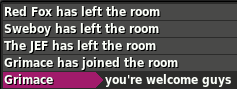
function rate() { x = document.getElementsByClassName('current-rating'); for (var i in x) { x.style.cssText = "width: 25px"; x.innerHTML = "Currently 1/5 Stars."; } }
if (document.URL != "http://www.simplici7y.com/reviews") window.onload = rate;
That won't preserve textures, objects, media, or terminals. I doubt polygons are set up in the bizarre way MarathUP expects them either.Dis wrote:Weland can now export maps as .obj files. Look for a program online that will convert .obj files into .skp files.
Hmm. Well, I guess he's stuck using a better editor like Weland then. Such a pity...
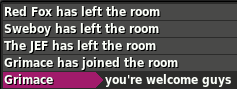
function rate() { x = document.getElementsByClassName('current-rating'); for (var i in x) { x.style.cssText = "width: 25px"; x.innerHTML = "Currently 1/5 Stars."; } }
if (document.URL != "http://www.simplici7y.com/reviews") window.onload = rate;
If your only interest is reusing the geometry there is a classic mac app (that i can't remember the name of; check tBC's site) that will convert your map to dxf and IIRC correctly 3ds. SketchUp 6 will import dxf and IIRC 3ds. Assuming you are not using an outdated version of SketchUp your best bet is probably converting the obj to 3ds with Blender or what-have-you because SketchUp 7 (free version) doesn't allow importing of dxf.
Thank the sun that went nova so that Earth could have iron and silicon.
If he's only interested in geometry, SketchUp can import OBJ, which Weland can export. I suspect that's not all he's interested in.
Last edited by treellama on Aug 11th '10, 13:07, edited 1 time in total.
Maybe you're thinking of an older version? I'm using SketchUp! 7.1.6860 (free). Importing obj is not an option in that. On SketchUp's site I can only see an option for the Pro version to export obj. There use to be a nice chart comparing SketchUp! to SkethUp! Pro, but I can't find it.
A Google search reveals a few plugins that will add this feature to SkethUp! for a fee.
A Google search reveals a few plugins that will add this feature to SkethUp! for a fee.
Thank the sun that went nova so that Earth could have iron and silicon.
Looks like that plugin has been taken down 
I found another here (i'll try it later): http://www.scriptspot.com/sketchup/scripts/obj-importer
The article is from 2007, and mentions that the Pro version of SketchUp! at that time can import obj. I can't say if the current does, and I'm not going to pay $500 to find out.
edit: I've been searching for the file name "obj_importer" and having better luck. This is a newer plugin: http://rhin.crai.archi.fr/RubyLibraryDepot...ails.php?id=591
I found another here (i'll try it later): http://www.scriptspot.com/sketchup/scripts/obj-importer
The article is from 2007, and mentions that the Pro version of SketchUp! at that time can import obj. I can't say if the current does, and I'm not going to pay $500 to find out.
edit: I've been searching for the file name "obj_importer" and having better luck. This is a newer plugin: http://rhin.crai.archi.fr/RubyLibraryDepot...ails.php?id=591
Last edited by effigy on Aug 11th '10, 14:04, edited 1 time in total.
Thank the sun that went nova so that Earth could have iron and silicon.
Maybe it would be better to add DXF export support to Weland.
Dxf would be nice, too, but I was thinking filing a request for 3ds from the moment I noticed the sweet and tasty extra of exporting to obj. Personally, I would probably only use the dxf option to more conveniently make a 3ds to import into SketchUp!. I too haven't learned Blender, but importing maps into SketchUp! opens the door to familiar scene rendering and animation.
Eitherway, it seems there is a number of ways for getting obj into any persons CAD of choice.
Eitherway, it seems there is a number of ways for getting obj into any persons CAD of choice.
Thank the sun that went nova so that Earth could have iron and silicon.
3DS is an ugly, complicated format. My OBJ export was based on Loren's old Marathon Map Exporter, so any of the other formats it supports (like DXF) should be easy enough.
That must be the old converter I was recalling?
Go for it
Go for it
Thank the sun that went nova so that Earth could have iron and silicon.
Apparently the free version of Sketchup will lose its DXF import capability in the next release. I'm not sure DXF support is worth my time, considering this.
- thermoplyae
- Mjolnir Mark IV
- Posts: 735
- Joined: Sep 10th '06, 17:35
- Contact:
I was going to say I'd worked with an ancient iterate of the 3DS format (circa 1994) and that it was not *so* bad...
... then I reread some of the code and found the main loop to read in the animated parts was 500 lines of bit twiddling! That is pretty gross.
All the rendering systems I've ever touched have been able to important Wavefront OBJs without any real hassle, so I don't think there's an argument for exporting to other formats to support more of those. Sketchup itself, however, is another issue. How awful is .skp?
... then I reread some of the code and found the main loop to read in the animated parts was 500 lines of bit twiddling! That is pretty gross.
All the rendering systems I've ever touched have been able to important Wavefront OBJs without any real hassle, so I don't think there's an argument for exporting to other formats to support more of those. Sketchup itself, however, is another issue. How awful is .skp?
dude, seriously. dude.
Sorry, I thought I was clear that even the current free version of SketchUp(7) does not support dxf. I was interested in that format for use in AutoCAD, (3ds for SketchUp or AutoCAD) but I'm not sure how useful that would be anyway. IIRC that old converter made any wall, ceiling and floor a 3d face or region or some-such in the resulting dxf. It's likely that converting an obj into another format would create a file that would not require more tinkering in whatever program than the resulting dxf file would require in AutoCAD, anyway. So, oh well.Treellama wrote:Apparently the free version of Sketchup will lose its DXF import capability in the next release. I'm not sure DXF support is worth my time, considering this.
IIRC one of those obj import scripts for SketchUp mentioned something about importing extra info along with it...maybe Weland could export texture information someday (coordinates, if not bitmaps)?
Thank the sun that went nova so that Earth could have iron and silicon.
-
MoppyPuppy
- Vidmaster
- Posts: 1232
- Joined: Jan 22nd '06, 18:27
- Location: Lake Nebagamon, WI
- Contact:
Geometry is absolutely fine.Treellama wrote:If he's only interested in geometry, SketchUp can import OBJ, which Weland can export. I suspect that's not all he's interested in.
However, all this useful help I'm getting is all based on Weland's ability to export OBJ files.
How do you do this? There doesn't seem to be a button for it. And it doesn't work to simply rename files .OBJ.
Put on your aviator goggles and explore the menus.MoppyPuppy wrote:Geometry is absolutely fine.
However, all this useful help I'm getting is all based on Weland's ability to export OBJ files.
How do you do this? There doesn't seem to be a button for it. And it doesn't work to simply rename files .OBJ.
Thank the sun that went nova so that Earth could have iron and silicon.
No miss Earhart, it's under the File tab.
Last edited by Dis on Sep 11th '10, 02:21, edited 1 time in total.
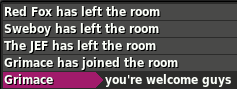
function rate() { x = document.getElementsByClassName('current-rating'); for (var i in x) { x.style.cssText = "width: 25px"; x.innerHTML = "Currently 1/5 Stars."; } }
if (document.URL != "http://www.simplici7y.com/reviews") window.onload = rate;
